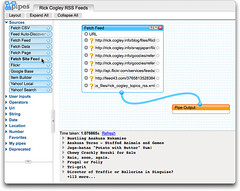Report the China Domain Scammers to CNNIC
I reported this to the NIC in China -
CNNIC and to the
Hong Kong Police Technology Crimes division. If you receive a mail with a subject line similar to "
Subject: URGENT --dispute of internet intellectual property safeguard", forward it along to CNNIC who controls the registrars in China. Here is the contact info from
CNNIC's website:
CNNIC Service
4, South 4th Street, Zhongguancun,
Haidian district,
Beijing 100190, China
POB: Beijing 349, Branch 6
TEL: +86-10-58813000
FAX: +86-10-58812666
E-mail: service@cnnic.cn
You can also report to the
Hong Kong Police Technology Crime Division.
Technology Crime Prevention Unit,
Technology Crime Division,
Commercial Crime Bureau, HKP,
22/F, Arsenal House,
Police Headquarters,
1 Arsenal Street, Wanchai
Hong Kong.
TEL: (852) 2860 5012
FAX: (852) 2328 7128
Email: cpu-tcd@police.gov.hk
Here's the scam letter, for your reference:
(If you are NOT CEO,please forward this to your CEO, because this is urgent.Thanks.)
Dear CEO,
We are the department of registration service in China. we have something need to confirm with you. We formally received an application on November 17, 2008, One company which self-styled "Speed(China)Investment Co.,Ltd" are applying to register (esolia) as internet brand name and domain names as below (esolia.com.cn esolia.net.cn esolia.org.cn esolia.mobi esolia.asia esolia.hk etc.).
After our initial checking, we found the internet brand name and these domain names being applied are as same as your company’s, so we need to get the confirmation from your company. If the aforesaid company is your business partner or your subsidiary company, please DO NOT reply us, we will approve the application automatically. If you have no any relationship with this company, please contact us within 15 workdays. If out of the deadline, we will approve the application submitted by "Speed(China)Investment Co.,Ltd" unconditionally.
We would like to get the affirmation of your company,please contact us by telephone or email as soon as possible.
Best Regards,
Kevin Wu
Senior Director
TEL: +86 21 69929440
Fax: +86 21 69929447
Website:www.qipeng.org.cn
E-mail:Kevin.wu@qipeng.org.cn
Just what we need. More scammers and spammers.
Please Note - Christopher Laursen writes to mention:
I have created the largest online database of Chinese domain name
scammers.
To date more than 200 scammers and 670 email addresses used by them.
It would be great if you would refer to it, so we can warn others'
about this scam and reduce the number of victims.
You can find the scammer list at the URL http://scam.europeandomaincentre.com .
Best Regards
Christopher Hofman Laursen