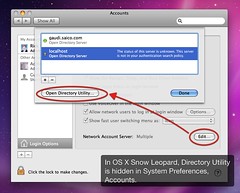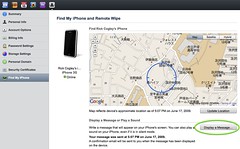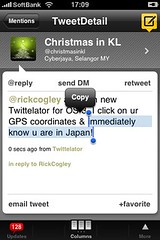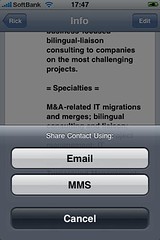Apple released yesterday an updated iPhone operating system, iPhone OS 3.0, with a number of useful improvements. For me, the update itself was seamless, and took about 15 minutes after clicking the update button in iTunes. I upgraded first thing in the morning, but colleagues who tried later in the day had some delays. I guess it's to be expected when so many people try to download at the same time.
Some Tips for iPhone OS 3.0
I took some screenshots of the obvious and not-so-obvious (by pressing the home and power buttons simultaneously in case you aren't aware how), so I'll introduce those to you now.
If you have MobileMe you can enable Find My iPhone and track where the phone is if it is stolen, via GPS. You can also remote-wipe and send messages and sounds to your iPhone. Maybe you won't get the iPhone back, but you can at least antagonize the thief! The sounds and messages will play even if it's locked, so this will help if the iPhone is in "manner" mode.
I suspect it will be useful for when it's in manner mode but lost somewhere in the nether regions of your sofa.
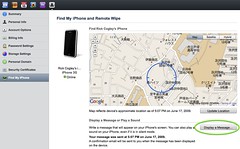
iPhone OS 3.0 now finally has select, copy and paste, and it works in and across various applications. Even the new TweetDeck for iPhone that was just released supports it already. Press and hold to get the selection "handles" and various commands.
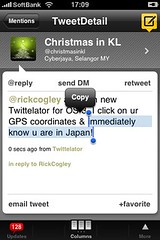
Once something is on the clipboard you can paste. You can see I copied from TweetDeck to Mail. The new clipboard also honors rich text, which means you can copy something like formatted text from a webpage in Safari, to a Mail Message, and it will paste it in just as you saw it on the web. Slick!
You can also select in mail to "quote" part of a message before replying. It works more like Leopard OS X.

iPhone OS 3.0 now has Spotlight. You can swipe the left-most home screen right to get spotlight search, and you'll see that the page icon (the dots at the bottom) is actually a magnifying glass. Spotlight search works across apps, and like big sister OS Leopard OS X, also works to find apps so you can launch them. Check your settings as well - you can link "home button double-press" to Spotlight search if you like.
Lastly, you'll find that many apps with lists, like Address Book and Mail have a search box at the top. This is Spotlight, but as you scroll down through the entries, you can double-tap the very top of the screen (near the clock) to jump back to the top. Try it!


In Address Book you can now send an Address Card as a vCard entry via Email or MMS (which Softbank Japan supports). Scroll down to the bottom of a contact to find the share buttons.
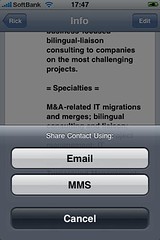
Here's what a shared vCard in .vcf format via Email looks like. Note also another new feature: the Landscape keyboard is available in more apps, negating the need for apps like EasyWriter.

While we're on Mail, you can move messages instead of just deleting them in the Edit screen. Convenient for stuff like spam.

Neat stuff on the podcast front, too. In iPod, you can control podcast playback better, with the "jump back 30 seconds" and the speed changer buttons. There's also a button for emailing the actual link to the podcast so you can share it with friends.

When you click the email icon from the podcast, you get a pre-formatted email with a link to the podcast.

There are plenty of tiny new tweaks, including this almost incomprehensible one, showing you a very small thumbnail of the last photo you snapped. Maybe it's fuzzy because I merely have a 3G and not a shiny new 3GS.

A couple more things:
- MS Exchange integration is much better, but note that the interface in Address books allows you to "view all", so it might look like you have duplicates if you keep your MobileMe and Exchange address books synced.
- iTunes now lets you buy & download whatever's in the iTunes store.
- iPod lets you "shake to shuffle".
- There's a new basic Voice Recorder app that lets you record and share voice memos. Nice.
- They've improved the keyboard "secret" hold-to-see shortcuts. Check it out by going to the numbers and symbols keyboard, then holding down various keys.
- While browsing in Safari, you can press and hold a link to get a popup that lets you open the link in another tab.
- You can shake to undo in the main applications like Mail or Messaging.
If you own an iPhone, you can upgrade for free, and there's a small fee to upgrade if you have an iPod Touch. Try it, I'm sure you'll like it. It really makes the iPhone an even more attractive platform. Enjoy!
 CocoaTech's Path Finder tool is a versatile Finder replacement. One problem that you might have if you do any work with data, is importing CSV files that are in the UTF-8 format, and which contain multi-byte characters such as Japanese, into Excel.
CocoaTech's Path Finder tool is a versatile Finder replacement. One problem that you might have if you do any work with data, is importing CSV files that are in the UTF-8 format, and which contain multi-byte characters such as Japanese, into Excel.